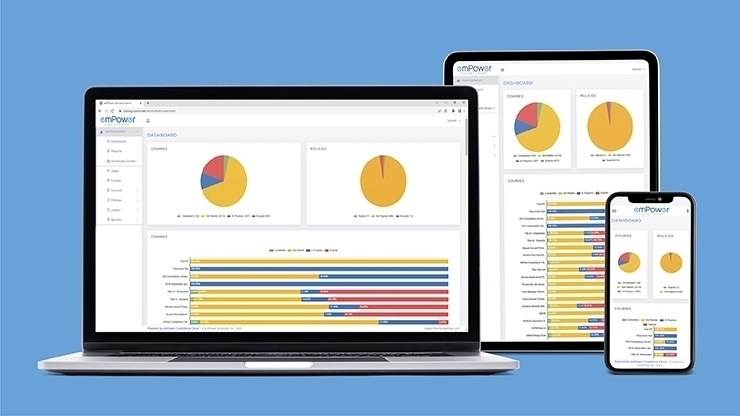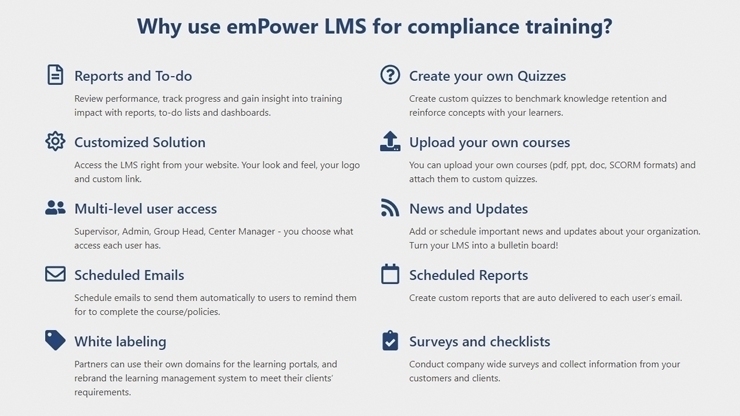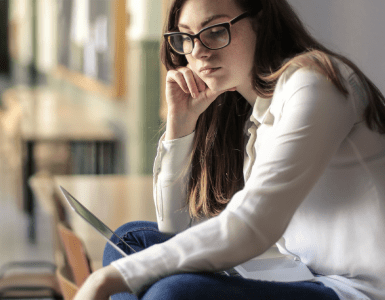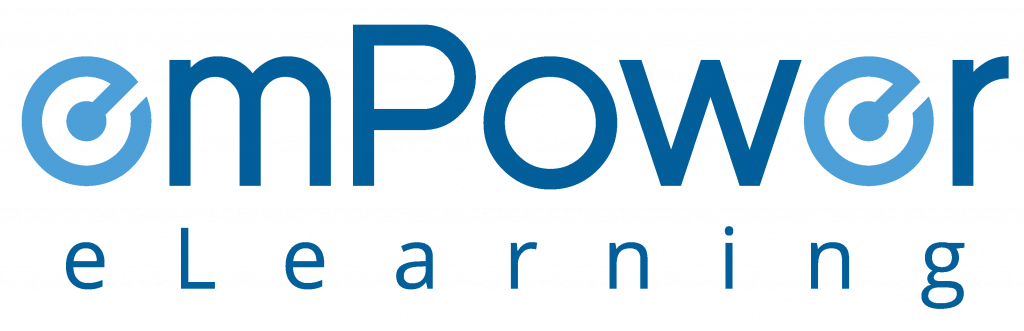A Learning Management System (LMS) is a digital platform designed to aid Learning and Development (L&D) teams in executing training programs. It plays a pivotal role in a company’s growth and revenue. For an LMS to be effective, it should resonate with modern user preferences, making it essential to keep up with contemporary solutions.
What is LMS?
An LMS is either a software or SaaS platform geared towards managing, delivering, and monitoring educational courses and training programs. Its primary function is to distribute training content to varied audiences, including online courses and real-time sessions. In today’s digital age, many LMS platforms are optimized for mobile use.
Why is an LMS for Business Necessary?
In today’s rapidly evolving business landscape, continuous learning and development have become imperative. An LMS (Learning Management System) is not just a luxury for businesses; it’s a necessity. Here’s why:
Centralized Learning: An LMS provides a centralized platform where businesses can store, manage, and track all their training materials and courses, ensuring consistency and uniformity in training across all departments and locations.
Cost-Effective: Traditional training methods can be expensive, requiring physical spaces, printed materials, and on-site instructors. An LMS eliminates these costs by offering online training solutions, which can be accessed anytime and anywhere.
Scalability: Whether you have 10 employees or 10,000, an LMS can cater to all, providing the same quality of training across the board. As your business grows, your LMS scales with you, without significant additional costs.
Customization: Every business is unique, and so are its training needs. An LMS allows for tailored courses and training modules that align with the specific requirements and goals of a business.
Real-time Tracking & Analytics: LMS platforms come with analytics tools that allow businesses to track employees’ progress, assess their performance, identify areas of improvement, and make data-driven decisions.
Regulatory Compliance: Many industries have mandatory training and compliance requirements. An LMS ensures that employees receive and complete necessary training, and it provides records and reports to prove compliance.
On-Demand Learning: The modern workforce, especially millennials and Gen Z, prefer learning at their own pace. An LMS supports on-demand, self-paced learning, making it more effective and user-friendly.
Collaborative Learning: Modern LMS platforms support social learning features like discussion forums, peer reviews, and group projects, fostering collaboration and knowledge sharing among employees.
Enhanced Engagement: Gamification, interactive content, multimedia integration, and other advanced features of LMS platforms make learning more engaging and enjoyable.
Consistent Updates: Business environments, products, and regulations change. An LMS allows for swift updates to training materials, ensuring that employees always have access to the most current information.
Remote Work & Global Teams: With the rise of remote work and globally dispersed teams, an LMS is indispensable. It ensures that all employees, no matter where they are located, receive the same level of training.
Retention and Talent Development: Continuous learning opportunities can increase employee satisfaction and retention. An LMS aids in talent development, helping employees acquire new skills and advance in their careers.
Who are the users of LMS?
The LMS market has been growing globally, with several industries adopting it for different purposes.
Administrators: Handle LMS management, including course creation, learner group assignments, and monitoring outcomes.
Learners: Comprising employees, clients, partners, and members, learners use the LMS to access courses, complete them, undertake assessments, and monitor progress.
Applications of Learning Management System (LMS):
On a basic level, learning management systems centralize, distribute, and evaluate learning activities. A cutting-edge learning management system caters to a range of internal and external corporate use cases, including:
Customer training: One prevalent use case for an LMS is for organizations to offer training to their customers. This is especially relevant for software and technology companies that need to onboard users so they can utilize their products efficiently. Continued customer training also adds more value to customers and reduces customer attrition.
Partner training: An LMS can also be utilized to train an organization’s partners and channels (for example, resellers). This is an excellent method to enrich your partnership programs and offer more value to partners.
Member training: An LMS is often employed to increase membership value by developing centralized training content and promoting engagement among your members through digital learning.
Employee onboarding: Perhaps the most frequent use case for an LMS is to function as a corporate LMS that assists new employees with their initial onboarding so they can quickly become productive and contribute to the workplace.
Employee development and retention: This common LMS use case supports talent management and the training and development of existing employees. Within the LMS, courses can be assigned to ensure employees develop the necessary job skills, stay informed about product changes, and remain current on compliance training, among other things.
Compliance training: An LMS is frequently used to ensure employees receive any required training and manage ongoing certification and training programs. This centralized approach reduces risk and aids in avoiding any potential regulatory compliance issues.
Sales enablement: An LMS plays a crucial role in enabling sales at scale by equipping salespeople with the knowledge they need exactly when needed. The platform also accelerates onboarding (which is critical for sales teams) so that new hires can start selling sooner, and you can retain your top performers.
An LMS (Learning Management System) benefits businesses and learners alike.
Benefits of Using a Learning Management System (LMS):
- Decrease in learning and development costs
- Reduction in training/onboarding duration for employees, customers, and partners
- Utilization of AI to save time for L&D administrators
- Compliance maintenance
- Tracking of learner progress
- Evaluation of how learning influences organizational performance
- Enhancement of knowledge retention
- Acquisition of skills and knowledge needed for career progression
- Performance improvement
Key Features of an Ideal Learning Management (LMS):
Artificial Intelligence (AI): AI integration in a Learning Management System personalizes the learning journey for each learner by recommending course formats and topics tailored to their needs and interests.
Accessibility: Ensuring e-learning accessibility goes beyond merely adhering to web content accessibility guidelines (WCAG) 2.1. It involves designing learning content that provides the best learning environment for all.
Automated Admin Tasks: Features that automate routine and tedious tasks such as user grouping, group enrolment, deactivation, and new user population.
Platform Consolidation: An all-in-one LMS platform can manage multiple use cases, saving time and money and reducing hassle.
Personalized Learning Paths: Sequenced learning paths enable tailored learning experiences. AI can facilitate this process by understanding learners’ preferences and recommending suitable paths.
Intuitive User Interface: A user-friendly interface ensures that learners and admins spend less time learning the system and more time learning the course content.
Course Management: The LMS should facilitate easy course creation, enrolment, and reporting, ultimately reducing the administrative burden.
Certifications and Retraining: The LMS should manage all certification and retraining activities, such as recurring training or compliance programs.
Content Integration and Interoperability: The LMS should support interoperable standards such as SCORM, AICC, and xAPI (formerly Tin Can).
Content Marketplace: This feature allows users to access, browse, and purchase courses within their learning platform.
Gamification: Incorporating points, badges, and awards can increase learner engagement.
Integrations: An LMS should allow third-party integrations with other platforms, such as Salesforce CRM or video conferencing tools.
Mobile Learning: LMS should support access on mobile devices to enable learning anytime, anywhere.
Multi-domain: This feature allows the customization of platforms for different audiences from a central location.
Microlearning: Providing short, easily accessible learning content helps cater to shorter attention spans and promotes learning at the point of need.
Reporting: The ability to track and measure the impact of learning programs is crucial. Customizable reports and dashboards provide important insights.
Social Learning: The LMS should support informal training activities like collaboration, discussion forums, and peer mentorship.
White-labeling and Branding Customization: You can maintain brand consistency within your e-learning experience.
Globalization: An LMS should support broad language localizations, domain management, and global payment gateways for e-commerce.
LMS Licensing Types
Active User (Usage): This model only charges for the user’s first interaction with the system.
Registration Model: This model calculates usage based on user metrics such as the number of users logged in, registered for a course, etc.
Product-based: This model supports the sale of learning content within the LMS.
Revenue Share: This model is based on the revenue percentage awarded to the LMS vendor.
Unlimited: Some platforms offer an “unlimited” enterprise price once a user or revenue threshold is surpassed.
Monitoring Learning Outcomes with LMS
Data-focused companies appreciate that any software’s primary value lies in its insightful metrics, which can monitor productivity and progress. These metrics inform performance evaluations and can ultimately shape your strategies and objectives. This is true for online learning software too.
An LMS can keep tabs on numerous learner activities. Formal learning metrics and reports often comprise:
- Course completions
- Course enrolment dates
- Last usage by the user
- Cumulative time spent on courses and learning plans
- Active courses
- Most accessed courses
- Test/evaluation scores
- In-person classroom course sessions
- E-commerce transaction data
- Learning plan reports
- User activity reports
- Audit trail reports
- Gamification reports (such as badges and contests)
- Certification reports
- External training activity reports
Moreover, your LMS should offer metrics on informal learning activities. For instance, in emPower eLearning, you can monitor social learning activities through the Discover, Coach & Share module. Some examples are:
- Peer review activity reports
- Channel-specific activity reports
- Answer likes and dislikes
- Top 5 experts based on answer quality
- Quickest answers by experts
- Answers marked as the “best answer.”
- Ratings on user-generated content contributions
- Sharing activity
- Content views
Types of LMS Platforms:
Open Source: Free, web-based, but may require programming skills.
Enterprise LMS: Commercial systems offering comprehensive features and support.
SaaS: Web-based platforms with cloud storage.
Installed: Hosted on the organization’s servers.
Industry-specific LMS: Tailored for specific industry needs.
The Prominent emPower eLearning Cloud LMS:
Empower Solutions offers an efficient LMS tailored for corporate training. It integrates AI to revolutionize the LMS experience, ensuring that users enjoy a comprehensive and user-friendly platform.
Conclusion: The Potential of LMS
The ideal way to deliver content is through an LMS. Considering an all-encompassing suite like emPower eLearning Learning Suite ensures a streamlined learning experience, from content creation to business impact evaluation. Embrace the simplicity and efficiency of LMS for an enhanced learning journey.