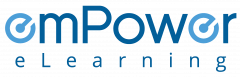Stay one step ahead of cyber threats with our spyware prevention training
Empower Your Team: Effective Spyware Prevention Training for Enhanced Security

Our Client

































What is Spyware Prevention Training
Spyware has become a real problem, both at work and for home users. It’s essential that you understand the risks posed by spyware installed on your computers. It can slow down your computer’s performance, generate annoying pop-ups, steal personal information, and crash your devices as well. And, if your computer is connected with your office network, it can have disastrous consequences for your organization.
The spyware prevention training would help you understand what spyware is, and what effects it could have on your computer. We’ll look at the difference between browser cookies and malicious spyware.
As you go through the course, you’ll learn about the common ways that spyware is installed, including drive-by downloads, piggyback installation and browser add-ons.
Then, we’ll look at the ways you can avoid getting infected. We’ll also look at the warning signs of a spyware infection, and how to remove it from your system.
By the end of the spyware prevention training, you’d have learned about
- What is spyware
- How you get it
- How to spot it
- How to remove it
Course Description
| Category | Information Security |
| Course Name | Dealing with spyware |
| Duration | 30 mins |
| Certificate Included | Yes |
| Languages | English |
| Course Type | Interactive online training |
| Narration | Yes |
| Format | LM-light, SCORM 1.2 |
| Supported Devices | Desktop/Laptop, Tablet, Phone |
| Last Updated | June 30, 2021 |
What you’ll learn
- What is spyware, and what it does
- How you get spyware on your computer
- How to avoid being infected by spyware
- How to spot if you have been infected
- How to remove spyware from your computer
Curriculum
- Dealing with spyware
- What is spyware?
- Malicious spyware
- Are cookies spyware?
- How did I get spyware?
- Piggyback installation
- Drive-by downloads
- Dangers of browser add-ons
- Dangers of Pop-up ads
- But I use anti-virus software!
- Long license agreements
- Combating spyware
- Rule #1: Be careful with downloaded software
- Rule #2: Don’t click on pop-up ads
- Spotting if you have been infected
- Scanning for spyware
- Getting rid of spyware
Who Should Attend?
- IT security staff who need to expand their understanding of their attack surface
- System and network administrators who want to defend their systems against social engineering attacks
- Staff members that use PCs, laptops, and mobile devices to connect with the office network
Why emPower
100s of customers
- 14+ Years of experience in working with small to large businesses from different industries
- 95% customer retention
Customer Experience
- 24x7 dedicated support and toll free number
- 99%+ guaranteed uptime
Extremely Cost-effective
- As low as $0.99/user/yr
- We will match or better the price of your current LMS
Effective Courses
- Each course is 20-40 min long to ensure engagement with quizzes and certificate
- SCORM 1.2 Compliant
Implementation
- No setup costs
- We deploy your customized solution in less than 48 hours
Our Achievements
Here you can review some statistics about our Education Center
Start Your Certification Course Today
Employees should be considered a weak point in your security system. This is because most criminals will go for your employees’ devices to crack into your network security. Your employees can be targeted in several ways – phishing, spear phishing, whaling and so on.
As per recent studies, criminals have shifted their focus to compromising employee devices. Unless your workers are trained in cyber security, they can easily fall prey to the scores of criminal tactics.
First, concentrate on phishing. Your employees need to be able to identify phishing attempts. Second, prepare your team for safe surfing. It’s the next biggest source of malware infection. And third, concentrate on device security.
When training your employees on cyber security training, pay special attention to password training. Criminals are actively hunting for accounts with weak passwords. Then, you need to train your workers on safe surfing habits as well.