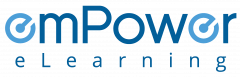Complete Computer security Awareness Training
Learn about the measures that you must take to ensure that your computer and the data stored over it remain secure

Our Client

































What is Computer Security ?
Computer security training should be the top priority of businesses that use computers or Internet-connected devices (IoTs) in their workplace. Even those who use mobile phones and tablets for work need computer security.
Fortunately, basic computer security is easy. Several measures such as password protection, two factor authentication, access control and email hygiene can be implemented easily.
But if your business depends heavily on technology; you would need to put in place more complex measures. This is because such dependence increases your vulnerability to cyber attacks. Today’s criminals are known to use vicious tools such as ransomware to disrupt businesses.
To protect the privacy of your computer files, and ensure that your computer is available when you need to use it, you need to ensure that your computer is secure at all times.
As you go through this course, we’ll introduce you to simple measures that you need to take to help secure your computer against threats, such as viruses.
We’ve divided this course into two parts.
- In Part 1, you’ll be introduced to malicious software and other threats to your system and data
- In Part 2, you’ll cover other important computer security topics, such as choosing strong passwords, using the Internet safely, and making sure that your computer is physically sure.
Course Description
| Category | Information Security |
| Course Name | Securing your computer |
| Duration | 30 mins |
| Certificate Included | Yes |
| Languages | English |
| Course Type | Interactive online training |
| Narration | Yes |
| Format | LM-light, SCORM 1.2 |
| Supported Devices | Desktop/Laptop, Tablet, Phone |
| Last Updated | June 30, 2021 |
What you’ll learn
- How to deal with malware and other threats to your computer and data
- How to use social networks safely
- Phishing and spear phishing
- Good password practices, including choosing strong passwords, and protecting them
- How to keep yourself safe when surfing the Internet
- Protecting your computer from physical threats
Curriculum
Securing your computer Part -1
- Securing your computer Part -1
- Structure of this course
- What is Malware?
- What has malware looked like in the past?
- Malware of note from last year
- How does malware spread?
- Are all websites safe?
- Anatomy of a drive-by download
- How criminals poison search results
- What are Scareware pop-ups
- Rogue security software
- How to deal with attachments?
- Scanning files and attachments
- Shared disks spread malware
- Network security
- Using social networks at work
- Why do social media websites pose a threat?
- Using smartphones
- Mobile malware is here in force
- Cloud computing affects everybody
- Peer to peer messaging and instant messaging
- Spotting if you’ve been infected
- Introduction to phishing
- Phishing – A definition
- How a phishing attack works
- Example – Your account must be reactivated
- Example – Help us to help you
- Example – Take part in a survey
- Example – Update your account details
- Spear phishing – Why hack the computer when I can hack the person?
- Examples of spear phishing
- How NOT to get phished?
- A key precaution – Keep your software updated
Securing your computer Part -2
- Securing your computer Part -2
- Structure of this course
- Choosing strong passwords
- How do criminals get your password?
- Rule #1: Don’t use (undisguised) common words
- Rule #2: Use a combination of character types
- Longer passwords are better
- Rule #3: Use the longest password that you can remember
- Pop quiz: Some poor choices
- Our password standard
- Use more than one password
- Protecting your passwords
- Change your password frequently
- No more sticky notes!
- Don’t save passwords
- Password manager
- Don’t share passwords
- Passwords and email don’t mix
- Shoulder surfing
- Social engineering
- Writing down your passwords
- Safe use of the Internet
- Use your judgment
- Checking links – Method 1
- Checking links – Method 2
- Sending sensitive information
- What is SSL?
- A very important warning!
- Check to see if SSL is enabled
- The address pane
- The lock icon
- Physically secure your computer
- Access control
- External devices
- How to safeguard data from fire
- Flooding and liquid spillage
- Electric interruptions or surges
Why emPower
100s of customers
- 14+ Years of experience in working with small to large businesses from different industries
- 95% customer retention
Customer Experience
- 24x7 dedicated support and toll free number
- 99%+ guaranteed uptime
Extremely Cost-effective
- As low as $0.99/user/yr
- We will match or better the price of your current LMS
Effective Courses
- Each course is 20-40 min long to ensure engagement with quizzes and certificate
- SCORM 1.2 Compliant
Implementation
- No setup costs
- We deploy your customized solution in less than 48 hours
Our Achievements
Here you can review some statistics about our Education Center
Related Courses
Start Your Certification Course Today
Use of mobile devices for everyday work inherently increases the risk of a security breach. Major security issues include mobile malware or viruses, use of the device in other people’s networks, firewalls, wireless networks, shoulder surfing, etc.
If you allow workers to bring in or use mobile devices for work, you need to put in place serious mobile device security measures. Beginning from inventory management, you need to have processes for mobile use, management of mobile applications, access management and data security over mobile devices.
To start with, enforce a BYOD policy. Along with this, you need to put in place mobile security measures such as application control, encryption, data backup, and remote wipe and control over devices that carry sensitive data.
Even in normal day-to-day use, mobile devices can put you at higher risk of a security breach. Major challenges include loss or theft of your devices, failure to encrypt data, lack of password protection, mobile malware, and fake apps.
Mobile device security policies need to be robust, and comprehensive in defining security practices. At bare minimum, your policies need to cover password security, secure use of apps, data encryption, remote wipe and device inventory.