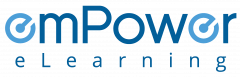Shield Your Devices: Unleash the Power of Physical Security Online Training!
Guard Your Computers and mobile phones: Join Physical Security Online Training. Shield from Attacks, Accidents, and Natural Disasters!

Our Client

































What is Physical Security
Along with cyber threats, you need to protect your computers from physical threats as well. This is because many information security problems start with a breach of physical security, such as unlocked doors and theft of laptops, phones, and files left unguarded.
With the physical security online training, you’ll get a better understanding of what physical security is, and how to secure your computer files and databases from such security incidents.
You’ll start with an introduction to physical security, and why it’s so important. Then, you’ll learn to secure your files from malicious acts by other people. As you go through the course, we’ll help you understand the value of
- Using strong passwords
- Locking your lockers and cabinets
- Preventing tailgating
- Be cautious against shoulder surfing
- Destroying information properly
The physical security online training also covers the dangers posed by natural disasters, and how you can minimize their impact. And lastly, you’ll learn to handle special cases of physical security, such as work from home, and working on the road.
Course Description
| Category | Information Security |
| Course Name | Physical Security |
| Duration | 30 mins |
| Certificate Included | Yes |
| Languages | English |
| Course Type | Interactive online training |
| Narration | Yes |
| Format | LM-light, SCORM 1.2 |
| Supported Devices | Desktop/Laptop, Tablet, Phone |
| Last Updated | June 30, 2021 |
What you’ll learn
- What is physical security, and why is it important?
- How to secure your information assets against malicious acts by other people
- How you can minimize the impact of accidents and natural disasters
- Special cases, such as work from home, use of smartphones, laptops and tablets, and working on the road.
Curriculum
- Physical security
- Structure of physical security training
- Introduction to physical security
- What do you mean by information Assets
- What is physical security?
- More about physical security
- What do you mean by malicious acts
- How do organizations protect themselves?
- How can you help protect information?
- How to secure your borders?
- Locked doors aren’t always enough
- Special guidelines for cubicles
- Transport information securely
- Destroy information completely
- Don’t mix up your bins
- Destruction of electronic media
- How to destroy electronic media
- When leaving your desk – A checklist
- Natural disasters and accidents
- Physical security against fire
- Physical security against flooding
- Physical security against liquid spillage
- Physical security against earthquakes
- Electric interruptions and surges
- Physical security against environmental failures
- Physical security when working from home offices
- How to protect your laptops, tablets, and mobile phones
- Physical security when working on the road
Who Should Attend?
- IT security staff who need to expand their understanding of their attack surface
- System and network administrators who want to defend their systems against social engineering attacks
- Staff members that use PCs, laptops, and mobile devices to connect with office network
Why emPower
100s of customers
- 14+ Years of experience in working with small to large businesses from different industries
- 95% customer retention
Customer Experience
- 24x7 dedicated support and toll free number
- 99%+ guaranteed uptime
Extremely Cost-effective
- As low as $0.99/user/yr
- We will match or better the price of your current LMS
Effective Courses
- Each course is 20-40 min long to ensure engagement with quizzes and certificate
- SCORM 1.2 Compliant
Implementation
- No setup costs
- We deploy your customized solution in less than 48 hours
Our Achievements
Here you can review some statistics about our Education Center
Related Courses
Start Your Certification Course Today
Physical security means protecting your information assets, such as computer files, emails, and databases against loss, damage, or compromise due to physical threats. Such threats can include
- Theft of a laptop or a USB device
- Criminals breaking into your office to steal documents from your office
- Theft of an employee’s access card
Physical security also covers guarding information assets against natural disasters, such as fire or earthquake, accidental damage or compromise.
To counter such threats, organizations deploy a combination of physical and electronic safeguards. Common measures include security guards, alarms, anti-theft devices, intrusion detection, two-factor authentication and employee training.
Along with administrative safeguards, physical security standards should form an essential part of your organization’s security plan to protect your information assets.
Your physical security framework needs to cover three standards –
- Access control
- Surveillance
- Testing
The success of your security plan depends largely upon how effectively you control a person’s access to your facility, data centers, and employee workstations, including laptops and mobile phones.
The surveillance standards deal with the monitoring of your facilities, data centers and workspaces. Along with this, you’d need to monitor how your information assets are disposed of.
And finally, the testing standard. This standard deals with testing the resilience of the physical security measures put in place.
During the last year, we have seen a majority of the workforce shift to home offices. Thus, the physical threat landscape is different than a few years ago.
For organizations that use in-house servers and have an on-site workforce, physical security largely deals with guarding entrances, controlling access, proper disposal of data, and disaster management. Major threats include malicious outsiders and insiders who might try to steal or sabotage information assets.
Along with this, criminals also keep an eye on garbage disposal for improperly destroyed documents and electronic devices.
For organizations that allow work from home, physical security measures need to cover the safety of laptops and phones as well. Employees need to be trained to guard the assets they use.