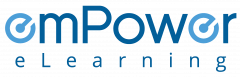Complete Email Security Training Course
Email security training courses are likely to give you the complete picture on email security.

Our Client

































What is Email Security Training?
Email security training will help you to learn about the risk of using email and how to deal with them. After understanding the risks, you’ll be introduced to email etiquette and the dos and don’ts of using emails.
Then, you’ll learn what you need to do to keep your email messages private. And finally, you’ll learn about handling emails that arrive in your inbox, including spam, hoaxes, and scam emails.
Using email without taking proper precautions is not a secure form of communication. Unfortunately, since it’s simple to use, effective, and simple to use, most people ignore the risks of using emails.
Course Description
| Category | Information Security |
| Course Name | Using Email |
| Duration | 30 mins |
| Certificate Included | Yes |
| Languages | English |
| Course Type | Interactive online training |
| Narration | Yes |
| Format | LM-light, SCORM 1.2 |
| Supported Devices | Desktop/Laptop, Tablet, Phone |
| Last Updated | June 30, 2021 |
What you’ll learn
With emPower’s email awareness training, you’ll learn about the following topics:
- What is email, and how it’s different than other forms of communication
- What types of information you should or should not share in an email message
- How to keep the content of your email as secure as possible
- How to deal with emails that arrive in your inbox. This includes spotting spam and phishing emails.
Curriculum
- What is using email
- Structure of this course
- How email is similar to other forms of communication
- How email is different than other forms of communication
- Introduction to email content and etiquette
- Be alert when sending emails
- Emails are legally binding
- Common email etiquette
- Using emoticons or “smileys.”
- Invisible ink
- Be careful when forwarding emails
- Sharing Sensitive material
- How to keep your email private
- Emails are like postcards, not envelops
- Using a wrong email address
- Printing your emails
- When replying to an email
- Protecting your computer
- Value of email encryption
- Sending an email is permitting others to pry
- How to deal with emails from other people
- Be careful of impersonation
- Sending and opening attachments
- Recognizing attachments
- How to deal with links to websites
- Email hoaxes
- What is spam
Who Should Attend?
- Corporate staff
- IT Team
- Personnel who want to gain knowledge about email security
Why emPower
100s of customers
- 14+ Years of experience in working with small to large businesses from different industries
- 95% customer retention
Customer Experience
- 24x7 dedicated support and toll free number
- 99%+ guaranteed uptime
Extremely Cost-effective
- As low as $0.99/user/yr
- We will match or better the price of your current LMS
Effective Courses
- Each course is 20-40 min long to ensure engagement with quizzes and certificate
- SCORM 1.2 Compliant
Implementation
- No setup costs
- We deploy your customized solution in less than 48 hours
Our Achievements
Here you can review some statistics about our Education Center
Start Your Certification Course Today
We recommend that you should put in place the following email security measures, asap.
- Activate spam filters: This would filter out most phishing emails from your inbox
- Install anti-virus software: This would secure you against malicious attachments and links
- Use encryption: Extremely important. No sensitive information should go out with encryption.
You need email security to defend against phishing attacks. Such attacks are extremely difficult to identify manually. Without proper email security, you or your employees can easily get tricked into leaking business sensitive information to criminals.
For businesses, email security begins with having a robust email policy. Then, you must give email security training to everyone. Along with this, you need to ensure that you have installed spam filters and anti-virus software over your computers.
Email security can only protect you so much. Its effectiveness depends majorly upon employee awareness. Without proper phishing email awareness training, your employees can easily get duped into revealing sensitive information to criminals.
Several organizations prefer emails over fax. Emails are quick. They can be sent using your mobile phone. Plus, using email ensures that only the addressed person receives your message. But, you must ensure that everyone goes through email security training first.
Using emails to communicate isn’t as secure as you assume. This is because emails are transmitted over the Internet. They can be intercepted, read and modified before your messages reach the intended recipient.
- Hackers can intercept and read the information and data you sent via email. They use this trick for business email compromise scams.
- Unknown people at the receiver’s end can read your messages
- Documents sent as attachment may contain more information than you intended to share
- Forwarding an email might share sensitive information that the sender didn’t intend to share with others
Many organizations are allowed to monitor, intercept, and read emails sent by their workers. So, even if you have deleted a message, it could still get read by unknown persons.
Similarly, if someone gains access to your computer, they could read your messages, or at worst impersonate you.
Apart from this, threat actors use emails to phish people. They would send you an email impersonating a person you know, or an organization you trust, and trick you into revealing sensitive information. Such emails can also be used to install malware over your computer, and hack your corporate network.
Most people find email to be more convenient than voice mail, texts, faxes or postal services. And, it’s less formal than the other forms of communication.
But, emails carry inherent security risks. So, if you’re using emails, then you need to follow certain security practices.
- Consider your emails as postcards. Unless encrypted, anyone can read the content of your message. So, be careful with what you share in the mail.
- Carefully check the email addresses before you send your email. Under the law, sending sensitive information to a wrong person can be treated as unpermitted disclosure.
- Similarly, be careful with the emails that you receive. Criminals use emails for phishing attacks. Using a phishing email, they can trick you into revealing your personal information, such as credit card details and social security number.
- If you print an email, then ensure that you store it in a secure and locked location. If seen by others, you’d risk violating the privacy laws protecting the sender.
To scam people with email accounts, criminals send malicious emails to their email addresses, and phish them into revealing personal information.
Criminals use phishing to steal credit card details, social security numbers, login details of bank and pension accounts, Apple and Microsoft services, and so on.
Phishing is also used to steal login details of corporate accounts, and steal business secrets.
To trick you, the email would try to scare or threaten you into taking urgent action. It would either ask you to click a link, or open the attached file.
Such attacks spoof the sender’s email address, so that they appear to be sent from someone else. For instance, it could be a person you trust, or a service that you use.
So, you need to act carefully when responding to emails that try to rush you into taking action. First, check the email address; then, look at the message for errors. And, if it’s someone you know, check by calling that person.