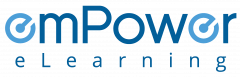Empower your employees with the knowledge to protect your company’s digital assets.
Sign up for our safe surfing Online training today
Empower your digital journey: Enroll in emPower’s safe surfing online training. Navigate the web with confidence and security.

Our Client

































What is Safe surfing?
emPower’s safe surfing online training is designed to help you navigate the Internet securely. With all the news about cyberattacks, ransomware, and identity theft, using the Internet may seem to be too dangerous. But, by looking for certain warning signs, and taking necessary precautions, you can make surfing the Internet much safer for yourself. You need to be aware of the main threats, know how to spot different dangers, and how to avoid them. Along with this, you should also know about anti-virus software and how browser security extensions work.
As you go through the safe surfing course, we’ll introduce you to the main threats that you may face over the internet.
- Attacks by computer viruses and worms
- Losing persona information, like your credit card number
- Having your computer hijacked by criminals
- Spyware and social engineering
Then, you’ll learn about safe surfing habits that would keep you safe from such threats.
- Checking links
- How to confirm if a website is running SSL
- Spotting attacks
By the end of this training, you’d have learned about safe and unsafe websites, and how to keep yourself safe when surfing the Internet.
Course Description
| Category | Information Security |
| Course Name | Safe Surfing |
| Duration | 30 mins |
| Certificate Included | Yes |
| Languages | English |
| Course Type | Interactive online training |
| Narration | Yes |
| Format | LM-light, SCORM 1.2 |
| Supported Devices | Desktop/Laptop, Tablet, Phone |
| Last Updated | June 30, 2021 |
What you’ll learn
- Main threats that you’d face when surfing the Internet
- How to spot the different danger signs and how to avoid them
- What is SSL, and how to make sure that a website is running it
- How antivirus software keeps you safe
- Why you need to be careful with what’s being downloaded
Curriculum
- Structure of the safe surfing course
- Introduction to the safe surfing course
- What is surfing?
- The goal of safe surfing
- Benefits of safe surfing
- The main online threats
- What are Viruses and worms
- Objectionable material over the Internet
- Browser settings for safe surfing
- Loss of personal information
- Computer hijacking
- What is Spyware?
- How to avoid spyware
- Watching where you surf
- Use your judgment when surfing a website
- How to check website links
- Which websites can you trust?
- What is site spamming?
- What is the window trap?
- What is SSL?
- Sending sensitive information
- An important warning about SSL certificates
- How to spot online attacks
- Why you need to check the address pane
- Why you need to check the lock icon
- Antivirus software and downloads
- Viruses are the largest threat to online security
- Scanning downloads for viruses
- Not sure? Don’t open a website link
Who Should Attend?
- IT security staff who need to expand their understanding of their attack surface
- System and network administrators who want to defend their systems against social engineering attacks
- Staff members that use PCs, laptops, and mobile devices to connect with the office network
Why emPower
100s of customers
- 14+ Years of experience in working with small to large businesses from different industries
- 95% customer retention
Customer Experience
- 24x7 dedicated support and toll free number
- 99%+ guaranteed uptime
Extremely Cost-effective
- As low as $0.99/user/yr
- We will match or better the price of your current LMS
Effective Courses
- Each course is 20-40 min long to ensure engagement with quizzes and certificate
- SCORM 1.2 Compliant
Implementation
- No setup costs
- We deploy your customized solution in less than 48 hours
Our Achievements
Here you can review some statistics about our Education Center
Related Courses
Start Your Certification Course Today
The most important precaution is to check the website’s SSL certificate. Never visit websites that do not have SSL certificates. What’s equally important is to check links before you click them. Clicking on unsecured links can result in unauthorized downloads and redirects.
To stay safe online, first, check the address pan for ‘https’ before the website address. Second, always check the website address in your browser’s address bar. Third, never click over links without checking them.
Remember the five Ps. For those who browse online, it’s important to
- Set a strong password
- Work with strong privacy settings
- Be careful when sharing your personal information
- Keep your online profiles private
- Never visit websites with no padlock icon
Here are the 4 basic tips to keep you secure online
- When on a website, first check the lock icon
- Never share your personal information unless necessary
- Use strong passwords
- Keep your profiles as private as you can