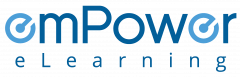Document Management System
Use emPower’s Document Management System to share relevant resources with your team or specific groups.
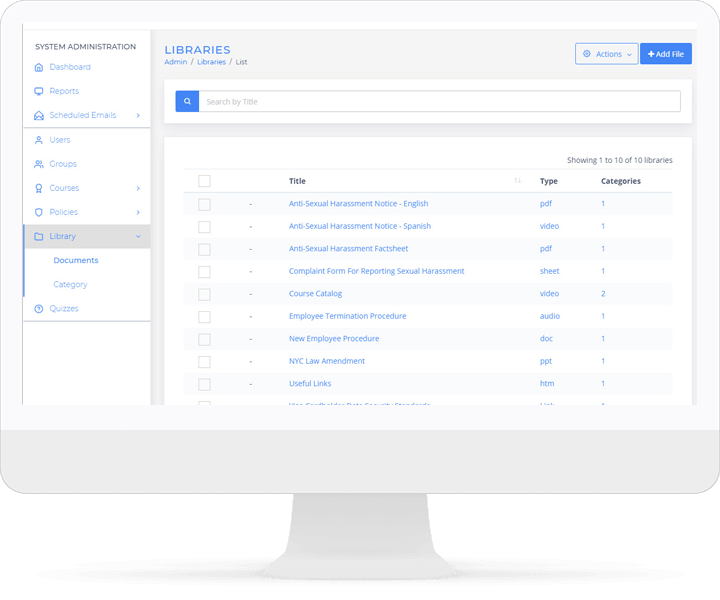
Everything you need to emPower your eLearning
- Upload documents in any format - video, images, docs, links
- Organize the documents in folders
- Assign to specific groups and users as per roles
- Each user can only access the documents they are assigned to

All Features
Create structured, rule-based learning flows with: Sequential Assignments – Learners must complete one module to unlock the next. & Policy-Linked Assignments – Automatically assign relevant policies with each course—no manual effort needed for consistent compliance.
Track training, compliance, and learner performance with visual dashboards and exportable reports. Schedule insights for stakeholders and personalized to-do lists for learners.
Upload PDFs, PPTs, SCORM, or DOCs, and create quizzes to build flexible, engaging learning modules tailored to your organization.
Increase completion rates with automated notifications for tasks, deadlines, and new content—no manual follow-ups needed.
Customize your LMS with your logo, colors, and domain. For resellers and partners, offer a fully white-labeled experience aligned with your clients’ brand.
Enable learners to self-register from the login page, ensuring faster on-boarding while admins maintain control—perfect for growing teams or decentralized access.
Assign varied access levels to Admins, Supervisors, Centre Managers, or custom roles. Securely control visibility and permissions across teams, departments, and partner portals.
Enable partner admins to manage courses post-portal setup, delivering the right content at the right time within their branded experience.
Learners access an in-LMS help center with FAQs, guides, and ticketing—reducing support requests and boosting satisfaction.
Conduct company-wide surveys and audits. Use checklists to collect confirmations, feedback, and manage compliance effortlessly.
Share Company updates, motivational messages, or urgent training alerts via the LMS newsfeed to keep learners informed and aligned directly from their dashboard.
Quickly identify users missing key attributes like department or manager to ensure reporting and assignments rely on clean, complete data.
Download LMS Brochure
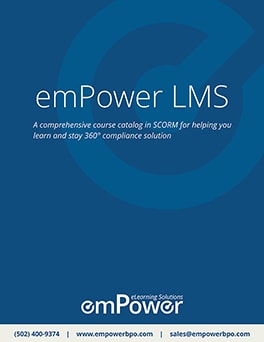
Download Brochure Now!