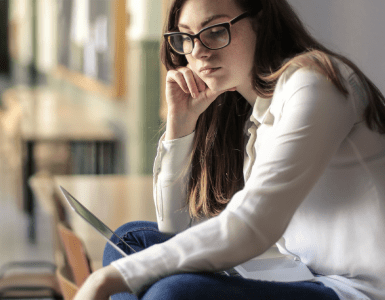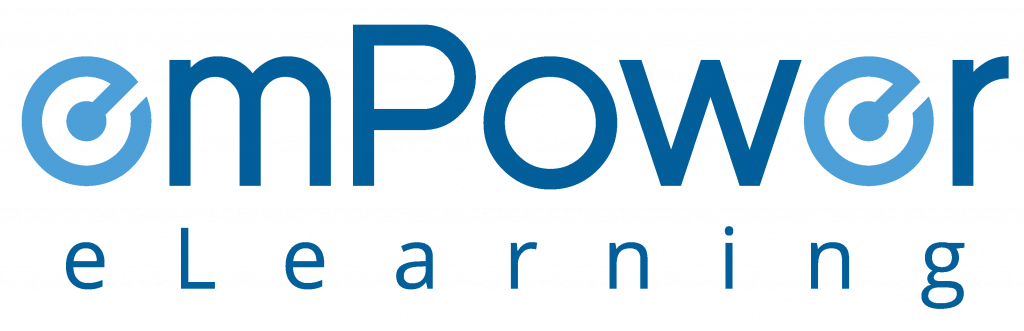Retraining employees is an important part of compliance training. Retraining requirements can get triggered because of any of the following five reasons –
- Changes in the workplace
- Inadequacies in an employee’s performance
- Changes in applicable laws and regulations
- Inspection reveals that there are deviations in employees’ knowledge and standard procedures.
- Changes in the type of equipment to be used
Besides, health and safety laws such as the OSHA require employers to retrain workers under certain circumstances.
But, how to conduct such training, that too if you have employees who work on a limited basis.
We suggest the following five-step procedure for your retraining program.
- Prepare the list of training courses for your retraining program
- List out the employees who would need to attend the training
- Assign the retraining program to the employees
- Involve supervisors
- Follow up
It seems simple, right? Design – Assign – Follow up. Three steps. Unfortunately, it’s not so. This same process can become really messy for organizations with 100s’ of employees. Especially so if the employees are already done with their annual training for the calendar year.
Read on to find out how you can organize such training sessions using your learning management system. We’ll use the emPower LMS as the preferred tool.
4 Easy Steps to retrain your employees in the Age of LMS
We’ll use the LMS for all four steps – Designing your retraining program, assigning and inviting employees to the training, and monitoring the outcomes of the training.
-
Design your retraining program.
Figure out the goal of the training.
First, you need to understand why you need to conduct this training. There are two possibilities –
-
- If the retraining effort is the result of modifications in the workplace, deployment of new equipment, or changes in industrial laws and regulations, you should contact the concerned person. You’ll need information on what the changes are, how they are different, and how’d they affect employees and the workplace. The information would help you create new training material.
- If the retraining program is a result of poor performance by an employee or an outcome of a regulatory inspection, you’d want to know the comments of the inspection team, what changes they have suggested, and which training the employee should repeat.
Create a new training group.
Now that you understand the goal, it’s time to create a training group for the program. This training group would let you centralize all your course material, reduce the effort spent in emailing, and ease up the monitoring of the retraining program. It would help with record-keeping too. You’ll be able to file separate records for the retraining session, and if you maintain your records over the LMS, it will make it much easier to pull the training data.
Do not forget to mark supervisors if the training group has employees from multiple departments.
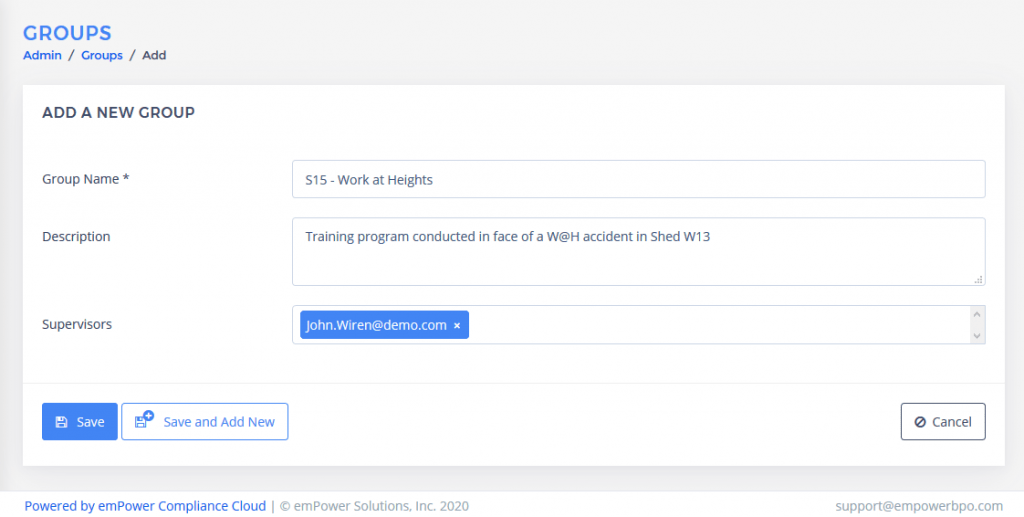
Prepare the training material.
It’s time to design your training program. Search the training library of your LMS, and look for the relevant training courses, policies, and documents. Prepare the content list for your training program, and add all the documents to the training group. You may not have the necessary material online, especially if the retraining requirement is the result of a change to government regulations, changes to the workplace, or the introduction of new equipment. In such a case, contact your vendor and get the relevant training material added to your learning portal.
-
Assign employees to the retraining program.
Once you finish adding training courses, policies, and documents to the group, it’s time to add the list of trainees to it. Consult the employee list supplied by the Human resource department for the purpose, and add the employees for the list to the group.
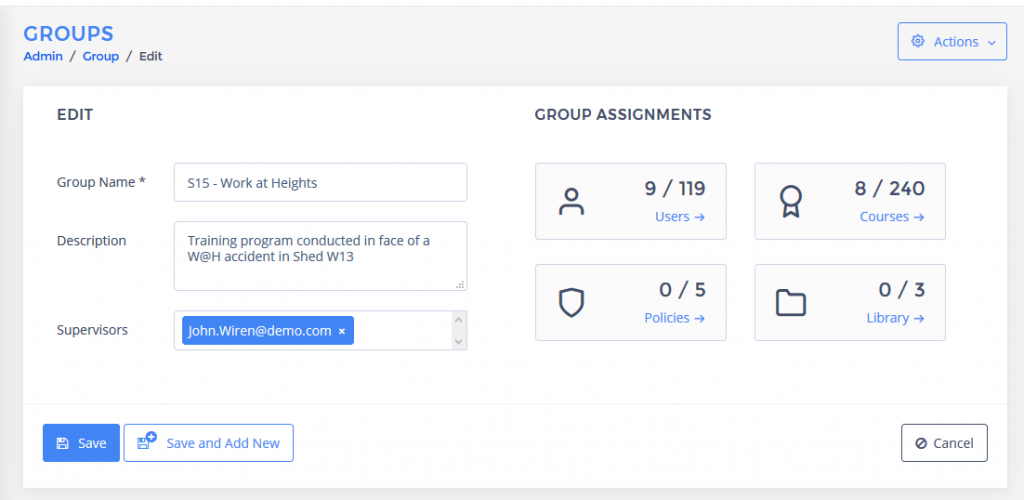
-
Prepare the training schedule.
Define training due dates.
Let’s prepare the training schedule. Consult the policy document or the audit recommendations (whichever triggered the retraining) for the date by which you need to complete the training. Contact all concerned supervisors/managers, and understand the availability of your trainees. Use the information to create a training schedule for the group.
If the retraining effort is for one or two employees only, you may want to skip the above steps. An easier method would be to make individual course assignments for the employees.
This completes the preparations for your retraining program. Now, it’s time to inform the employees about the training program.
Invite employees to the training program.
You can invite employees by sending them an email request. Send an email to the group welcoming everyone to the retraining program.
The email should inform them about the –
-
- The purpose of retraining
- Courses, policies, and surveys that they need to complete
- A link to their learning portal
- The due date of the training program
Once done, you’d want to schedule nagging emails. Schedule emails to remind everyone that they have pending tasks and the approaching due date.
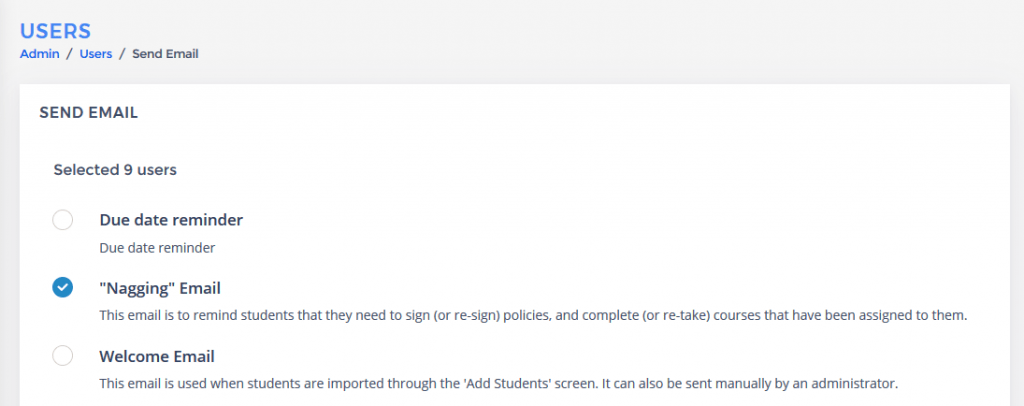
Once the employees receive your welcome email, they will start attending to their training content. If the retraining involves in-person seminars, more employees may turn out well-prepared for the scheduled activity. If it’s computer-based training, you can have employees attend to the content during night shifts as well.
-
Monitor the training program.
Now that the retraining is in full swing, you should begin monitoring the program. Focus your attention on two pieces of data –
-
- Report of group performance, and
- Report of non-compliant users.
Use this data to send nagging emails to users who are way behind others. This information would also allow you to contact their shift supervisors if necessary. Or, you could involve their manager in the training effort. This can easily be achieved by forwarding the non-compliance report of their team members to them.
Such reports can really come in handy. For one thing, they help supervisors reschedule jobs so that an employee can be sent for training. And second, they let you keep a quick tab on training ongoing across the organization. Besides, by creating a new training group for the retraining program, you’d have two sets of records to present to your auditor –
-
- Records to prove that employees attended their yearly training program
- Records to prove that employees attended retraining as and when required
Employee training is an integral part of most OSHA standards. Moreover, retraining is essential under certain circumstances. And yet, lack of training is a leading cause for citations issued by OSHA.
Can the use of a learning management system solve this problem? If you are a trainer and have faced employee training issues, we’d like to hear from you. Please post your comments on this subject matter in the comments below.