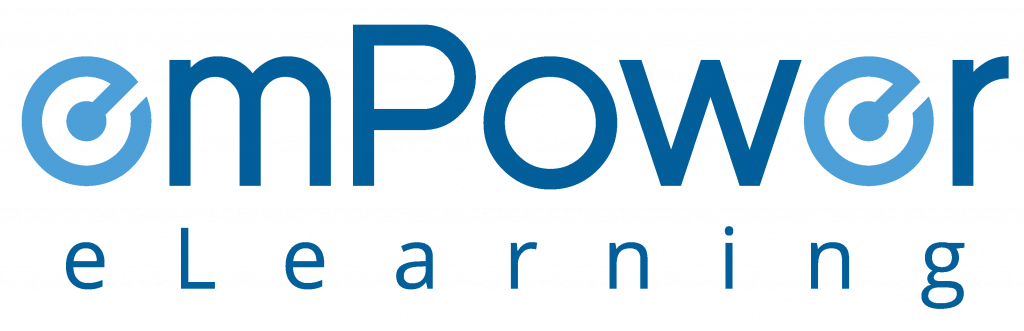But the use of URL shortening can be a major headache since a shortened URL could obscure the real target address and, as a result, it could be used to redirect the viewer to an unexpected site such as a phishing website, or a website infected with malware.
So what should we teach our students about shortened URLs? I have to confess that I’m at a bit of a loss here. The only things that I can suggest are:
- Links provided by people who are known to you are – generally – going to be safer than those provided by strangers. However, Twitter and Facebook accounts have been hacked and used to send out malicious links, so knowing the sender isn’t 100% safe.
- Links that have ‘context’ are likely to be safer than links that don’t. For example, if a tweeter (is that the right term?) has been writing about learning management systems for a while, and then includes a link in a tweet that claims to be the URL for a website about e-learning, it’s probably going to be OK. If that same person suddenly posted a link with the text ‘Find out more about weight loss supplements’, it would be out-of-context and you should be VERY wary.
- Keep all of your software up-to-date in case you’re directed to an infected website.
Beyond that, I don’t know what to say. I know that Twitter and some of the URL shortening services have started to address the problem – Twitter by checking the destination of links entered into tweets, and URL shortening services by providing a preview service – but neither of these approaches seems to have solved the problem right now.
Anybody have any other advice?
Some Further Reading